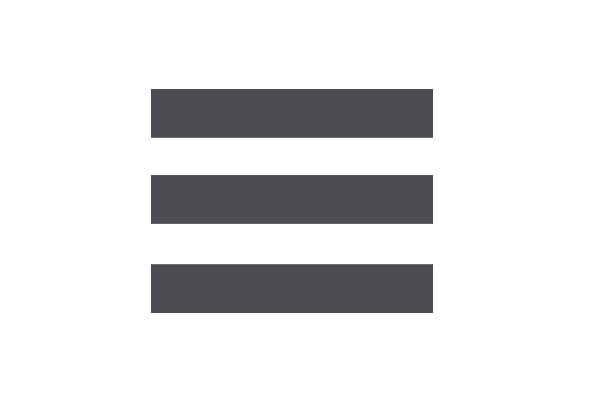The pace at which we are moving in today’s world, backing up your files and data is no longer just of utmost importance, but possibly the single most important point of failure that can cripple or even kill your business.
Data Backup
So, what is this thing we constantly talk about it and even acknowledge it with its own day of the year? In short, it is a thing to do another thing to something else to support a different thing. Or…. the copying and archiving of computer data so it may be used to restore the original after a data loss event.
In its simplest form, it has 2 distinct purposes. Firstly, to recover data after its loss caused by data deletion, theft, corruption or destruction. The secondary purpose of backups is to recover data from an earlier time, according to a user-defined data retention policy, typically configured within a backup application for how long copies of data are required. Think about retention requirements defined by legislation, for instance the amount of time you have to retain your tax records.
Technological developments resulted in the cost of computing coming down significantly, which resulted in more and more data hungry applications being developed and designed. Think about the spike in areas like music, movies, films, data files, projects, and photos. We hoard data like Dolphins during the Sardine run. Backups are no longer just a practice associated with big enterprise as technology has permeated our daily lives, businesses and communities.
The amount of data stored on personal computers and laptops have increased in leaps and bounds over the past years, and increased the risk significantly by having data in only one place. The way to manage this ever increasing risk is to prepare for the unexpected by having a good backup strategy in place. Remember, all hard drives will eventually fail; it’s just a question of when and whether or not you’ll be prepared.
Creating a backup of original content means having that data saved in two places, but it’s also important to make sure that those two places aren’t on the same type of device. For example, if you have 3 copies of a working document on your computer and the computer crashes, you will still lose all three. You basically need a strategy to ensure your backups are done in such a manner to ensure business continuity in case of a significant event.
Significant Event
To put it into context, let’s explore examples of events that relate to data backup.
Computer crashes
Software or hardware related crashes can result in data loss.
Virus Infection
Aggressive malicious virus related threats that can corrupt files and disable computers.
Hard drive failure
Hard drives have a limited lifetime and can fail suddenly and without warning.
Physical computer damage
Your files are more at risk if you use a laptop. Mobility and portability comes at the price of reduced durability. Purposeful destruction of computing equipment in the case of let’s say labour unrest or through the actions of disgruntled employees. Accidents in the form of water damage or bumps and knocks.
Theft
Computers are sought after by thieves and cannot always be kept secure in the office environment or whilst travelling.
Rule of thumb is to take steps to protect your information from sudden loss if you have anything of value stored on your computer. Some data can be recreated, albeit at some degree of effort and expense, but there will be data that is irreplaceable.
What to Backup
This simplicity of the question belies the complexity behind the decision making process. Time windows for backups are normally limited, as is backup capacity. To unpack and enable you to make an informed decision, the following need to be taken into consideration:
How important or sensitive is the data on your systems?
The importance of data can go a long way toward helping you determine if you need to back it up, as well as when and how it should be backed up. For critical data, such as a database, you’ll want to have numerous backup sets that extend back for several backup periods. For sensitive data, you’ll want to ensure that backup data is physically secure or encrypted. For less important data you won’t need such an elaborate backup plan, but you’ll need to back up the data regularly and ensure that the data can be recovered easily.
What type of information does the data contain?
The type of information the data contains can help you determine if you need to back up the data—as well as when and how the data should be backed up. Be sure to evaluate everyone’s needs as there might be different dependencies on different types of data.
How often does the data change
The frequency of change can affect your decision on how often the data should be backed up. For example, data that changes daily should be backed up daily.
Can you supplement backups with shadow copies
Shadow copies are point-in-time copies of documents in shared folders. These point-in-time copies make recovering documents easy, because you can quickly go back to an older version in case a document is deleted or overwritten accidentally. You should use shadow copies in addition to standard backup—not to replace backup procedures.
How quickly do you need to recover the data?
Time is an important factor to consider when creating a backup plan. For instance, critical systems might require a swift restore, thus you might need to alter your backup plan to cater for the requirement. This analysis should be done for all your data.
Do you have the equipment to perform backups?
You must have backup hardware to perform backups. To perform timely backups, you might need several backup devices and several sets of backup media. Backup hardware includes tape drives, optical drives, and removable disk drives. Generally, tape drives are less expensive but slower than other types of drives. Different types of media are discussed in this article.
Who will be responsible for the backup and recovery plan?
Responsibility should be formally allocated to an individual and should be a primary contact for the organization’s backup and recovery plan. Depending on organisation size, this person might also be responsible for performing the actual backup and recovery of data.
What’s the best time to schedule backups?
Scheduling backups when system use is as low as possible will speed the backup process. However, you can’t always schedule backups for off-peak hours. So you need to carefully plan when key system data is backed up.
Do you need to store backups off-site?
Storing copies of backup tapes off-site is essential to recovering your systems in the case of a natural disaster. Not only should you cater for the data, but also the software to which data will be restored to. Include copies of the software you might need to install to re-establish operational systems with the backups. (do not forget the license keys)
Data or system state backup?
Are you only going to recover data, or are you looking at recovering system state. In other words, do you intend restoring servers to state at time of backup. For instance, would recovery of financial data be enough, or would you need to have the accounting software restored to a specific date as well.
One of the first considerations you need to make when figuring out what to back up is whether you need bare-metal recovery capabilities or if simply recovering data is sufficient. If you only need to back up data, this saves time and space. However, backing up only the data could prolong your recovery time as you might need to reinstall operating systems and or software to have the necessary platforms to write the data to.
What storage media do you intend using
The cost of storage has reduced significantly, which makes relatively large data storage options available to individuals and small businesses. These can vary from USB flash drives to dedicated storage in NAS devices. A comparison, together with pros and cons is discussed in this article for ease of reference.
Software
There are programs available for free and programs that cost money, but all offer many of the same basic features. One of the advantages to using a paid program over manually backing up your data is the scheduling and automation options. This allows you to take a hands-off approach to your data backups.
It is clear that data backup and recovery is a complex discipline, but not one that cannot be overcome through thoughtful planning and preparation.
Types of Backups
As time goes by, any successful business will grow and with the expansion, complexities will increase as well in the form of multiple and often overlapping processes across multiple simulations executing platforms. This has a direct impact on the complexity of data backup as the two are directly proportional. So, what are the nuts and bolts?
Things to consider
- What types of backups does your backup application support?
- What does your service-level agreement dictate in regard to recovery time?
- What are the policies regarding storing backup tapes offsite?
- Are there regulatory requirements in terms of backup and data retention
There are far too many examples on the Internet of companies going out of business due to data loss and their inability to recover from a data loss event. All of these could have been prevented by backing up the data. Once you have decided on a strategy, you have to ask yourself if you know and understand how your data should be backed up. Typically, there are three ways.
For quite some time, there have been three basic types of backups: full, incremental and differential. More recently though, data backup software vendors have introduced some newer types of backups that you might not be familiar with. Some of these newer types are Mirror Backup, Full PC Backup or Full Computer Backup, Local Backup, Offsite Backup, Online Backup, Remote Backup, Cloud backup and FTP Backup.
We will discuss the main three types of backup and their advantages and disadvantages in more details in our next article, so that you can weigh up which type is going to be best suited to your needs and your business.
Read Carel Krogh's associated article, Choosing the best Backup for your Business
Author
Carel Krogh
This article was published with the permission of Carel Krogh